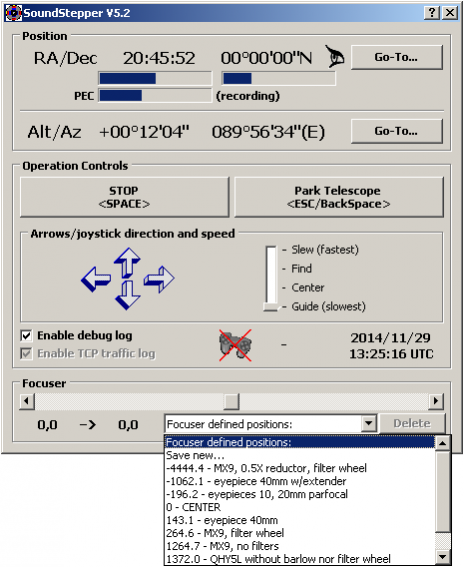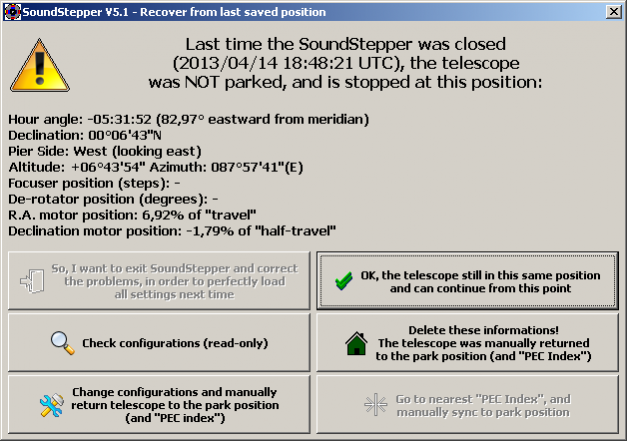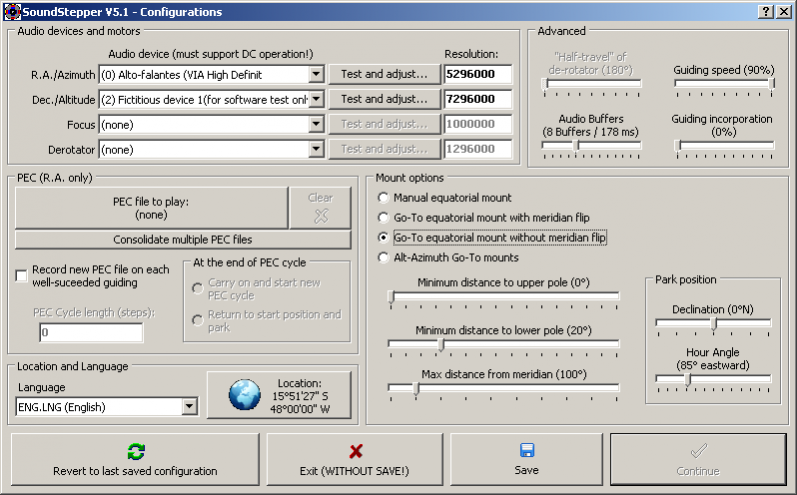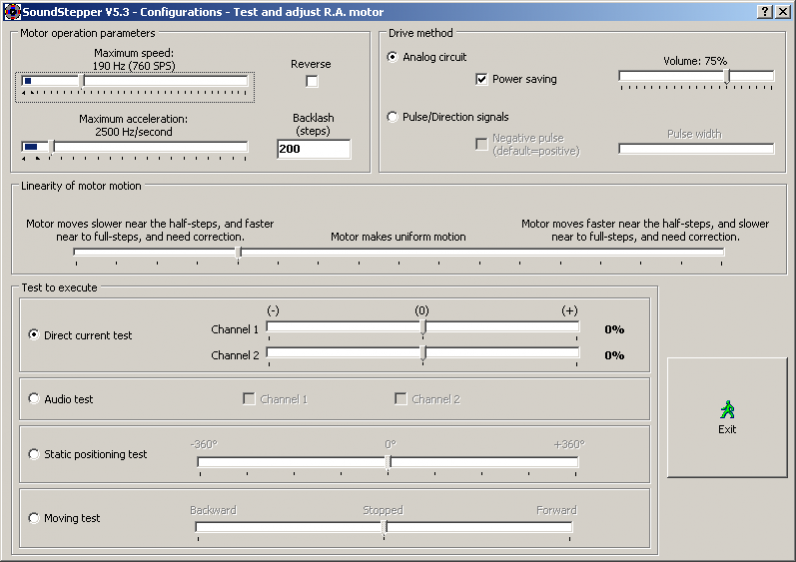SoundStepper 4.1.306
Free Version
Publisher Description
SoundStepper is a "100% software" telescope controller, for Windows, using audio hardware to control step motors at real time. All it requires to operate are external step motor drives, which can be a commercial "pulse/direction" drive or analog current amplifiers.
Documentation:
Features
- Controls up to 4 motors (RA, Dec, focuser and field derotator) of a equatorial or alt-azimuth-mounted telescope
- Controls any type of equatorial-mounted telescopes with step motors. Manual-pointing mounts (ex: barndoor, poncet platforms, "polar axis", threaded-rod driven mounts), "meridian-flip" mounts (ex: GEM or cross-axis), and "no-meridian-flip" mounts (ex: Fork, yoke, horseshoe, split-ring), and beginning from 5.0 beta version, alt-azimuth mounts too
- Can "sync" and "go-to" manual-pointing mounts, making faint objects easier to find (manually center scope on a star, find the star in Cartes du Ciel, right-button, "sync", right-button on faint object, "go-to")
- Using analog control, SoundStepper drive step motors with quietness, smoothness and linearity. With adjustable linearity, the typical wobbling is 1/20 of step. Like microstep controllers, it can put the motors in any position between step positions
- In addition to the analog control option, SoundStepper is also capable to control commercial "pulse/direction" microstepping drivers
- No PICs, no micro soldering on small SMDs, no EPROMs. SoundStepper uses cheap USB-AUDIO devices to drive steppers, through a simple (SUGGESTED) analog current controller, or standard "pulse/direction" drivers
- No MS-DOS dedicated computers. SoundStepper does realtime control sharing the computer with planetarium, photo/video capture and others applications, in Windows. It take advantage of the audio devices buffering and autonomous playing
- Built-in PEC and NPEC (periodic and non-periodic error correction systems). With NPEC, the entire threaded rod can be "trained", enabling the use of cheap thread rods, and the "thread rod/nut/arm" system (like "Astrotrac")
- Main screen with keyboard arrows "control box" (four speeds: slew, find, center and guiding), go-to, flip, park/unpark, and focuser/rotator controls
- Permit save many defined positions of focuser, according eyepiece, camera, barlow and filter being used
- LX200 command interface compatibility, enabling the interoperability with Meade-compatible software, through virtual serial-TCP redirector. The TCP/IP interface enable control the scope from a remote computer
- Configuration screen with many controls, to match SoundStepper with your motors and mount
- Autosave and autorecover last telescope and motor positions (crash recover)
- Joystick interface: You can control the telescope with a standard joystick, wired or wireless.
- Field derotation for alt-azimuth mounts
- Backlash compensation
- Portable: You can run SoundStepper from any external HD or Pen-drive. No installation procedure is required
- Certified from Windows XP to Windows 10, including Vista, 7 and 8.1 versions, both 32 and 64-bit
- Native ASCOM driver for Telescope and Focuser
About SoundStepper
SoundStepper is a free software published in the Teaching & Training Tools list of programs, part of Education.
This Teaching & Training Tools program is available in English. It was last updated on 19 March, 2024. SoundStepper is compatible with the following operating systems: Linux, Mac, Windows.
The company that develops SoundStepper is macielbassp. The latest version released by its developer is 4.1.306. This version was rated by 1 users of our site and has an average rating of 5.0.
The download we have available for SoundStepper has a file size of 3.15 MB. Just click the green Download button above to start the downloading process. The program is listed on our website since 2018-03-14 and was downloaded 64 times. We have already checked if the download link is safe, however for your own protection we recommend that you scan the downloaded software with your antivirus. Your antivirus may detect the SoundStepper as malware if the download link is broken.
How to install SoundStepper on your Windows device:
- Click on the Download button on our website. This will start the download from the website of the developer.
- Once the SoundStepper is downloaded click on it to start the setup process (assuming you are on a desktop computer).
- When the installation is finished you should be able to see and run the program.